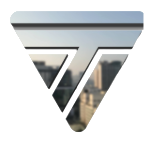Ninjam Music Collaboration
Play music in sync with others around the world. Our Ninjam server keeps everyone on beat for seamless real-time collaboration.
Ninjam Music Collaboration
Play music in sync with others around the world. Our Ninjam server keeps everyone on beat for seamless real-time collaboration.
How to Use Ninjam
Ninjam (Network Jam) allows musicians to play together in real-time over the internet. Here's how to get started:
Connect your audio interface or microphone to your computer
For the best experience, use a low-latency audio interface with ASIO drivers.
Connect to a Ninjam server
Enter the server address and your username, then click "Connect to Server".
Adjust your settings
Set your BPM, instrument type, and audio input in the Settings tab.
Start jamming!
Press the Play button to start the metronome and begin playing along with others.
For Advanced Users
For a more professional setup, you can download and install the full Ninjam client software:
Need help setting up your own Ninjam server?
Contact Us